⚠️ You are viewing documentation for version: v1.7
Beagle v1.7 is no longer actively maintained. The documented version you are viewing may contain deprecated functionality. For up-to-date documentation, see the latest version .
Comparison operator
You will find here the description of comparison operator
What are they?
| Operators | Example | Action |
|---|---|---|
| gt (greater) | "@{gt(3,4)}" | Operator that receives two inputs and the result is true if the first value is greater than the second one. |
| gte (greater than or equal to) | "@{gte(3,4)}" | Operator that receives two inputs and the result is true if the first value is greater than or equal to the second one. |
| lt (less than) | "@{lt(3,4)}" | Operator that receives two inputs and the result is true if the first value is less than the second one. |
| lte (less then or equal to) | "@{lte(3,4)}" | Operator that receives two inputs and the result is true if the first value is less then or equal to the second one. |
| eq (Equal to) | "@{eq(4,4)}" | Operator that receives two inputs and the result is true if the two values are equal. |
Example
Here, the example is a screen that uses the comparison operation It, that verifies if the addition value of the counter is:
- If the result of the condition or is true, the text component
Textbecomes true; - If it is false, it attributes the text the value false;
fun screen() = Screen(
navigationBar = NavigationBar(
title = "Operations",
showBackButton = true
),
child = Container(
children = listOf(
Text(text = "The text bellow will show if 4 is below 5 or not"),
Text(expressionOf(
"@{condition(lt(4, 5), 'less then 5', 'greater then 5')}")
).setStyle{ backgroundColor = "#00FF00" }
)
)
)
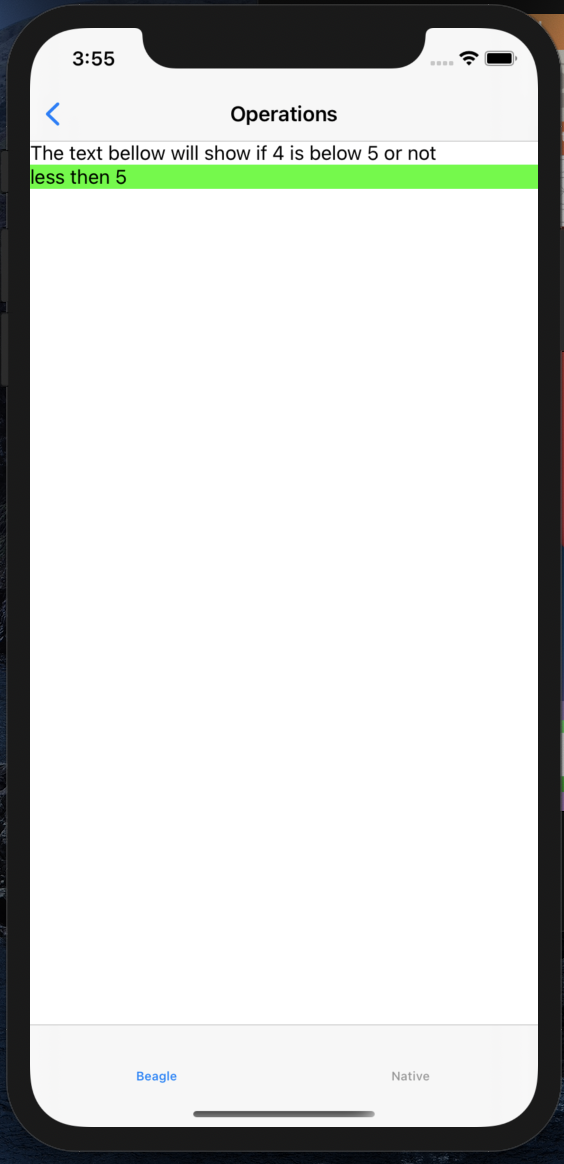
Feedback
Was this page helpful?
Glad to hear it! Please tell us how we can improve.
Sorry to hear that. Please tell us how we can improve.
Last modified June 1, 2021: update example of applyStyle and applyFlex on the api pages (#594) (bada7870)