Align Self
Align Self
Permite que o item sobrescreva o comportamento definido pela propriedade align-items. Ela tem os seguintes atributos:flex-start, flex-end, center, auto, baseline e stretch.
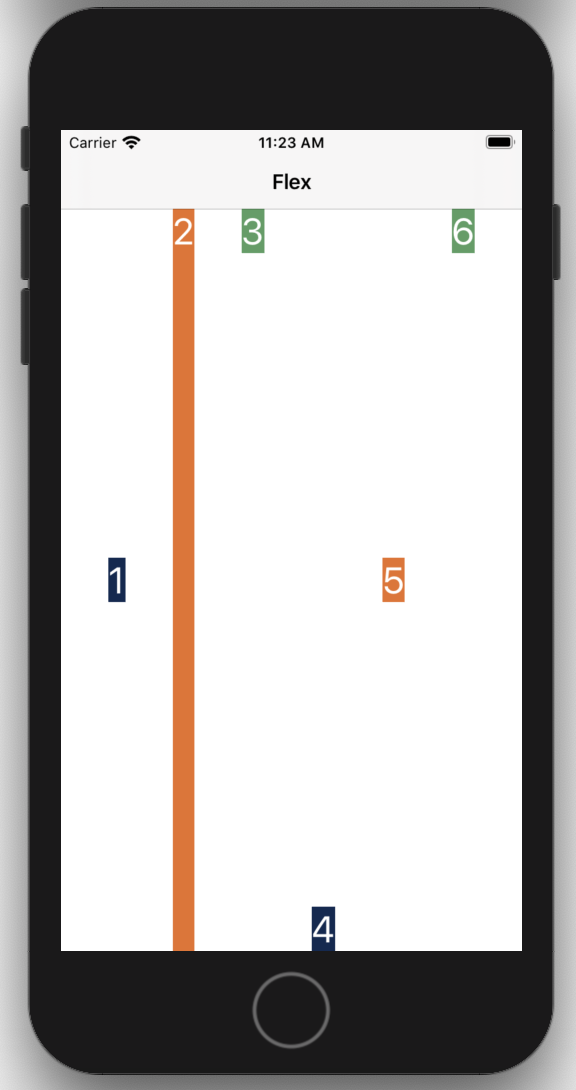
Cada um dos números acima representa um atributo:
1 = auto: Respeita o comportamento definido no container por meio do align-items;
2 = stretch: O item será esticado para preencher toda a dimensão do eixo transversal (altura ou largura);
3 = flex-start: O item é deslocado para o início do eixo transversal;
4 = flex-end: O item é deslocado para o final do eixo transversal;
5 = center: O item é centralizado no eixo transversal;
6 = baseline: O item é alinhado a partir da base da primeira linha de texto dos demais.
private fun screen() :Widget{
return Container(
children = listOf(
createText(backgroundText = "#142850", text = "1")
.setFlex {
alignSelf = AlignSelf.AUTO
},
createText(backgroundText = "#dd7631", text = "2")
.setFlex {
alignSelf = AlignSelf.STRETCH
},
createText(backgroundText = "#649d66", text = "3")
.setFlex {
alignSelf = AlignSelf.FLEX_START
},
createText(backgroundText = "#dd7631", text = "4")
.setFlex {
alignSelf = AlignSelf.FLEX_END
},
createText(backgroundText = "#649d66", text = "5")
.setFlex {
alignSelf = AlignSelf.CENTER
},
createText(backgroundText = "#dd7631", text = "6")
.setFlex {
alignSelf = AlignSelf.BASELINE
},
)
).setFlex {
grow = 1.0
justifyContent = JustifyContent.SPACE_EVENLY
alignItems = AlignItems.CENTER
}
}
private func screen() -> Screen {
return
Screen(
navigationBar: NavigationBar(title: "Flex"),
child:
Container(children: [
createText(backgroundColor: "#142850",text: "1").applyFlex(
Flex().alignSelf(.auto)),
createText(backgroundColor: "#dd7631",text: "2").applyFlex(
Flex().alignSelf(.stretch)),
createText(backgroundColor: "#649d66",text: "3").applyFlex(
Flex().alignSelf(.flexStart)),
createText(backgroundColor: "#142850",text: "4").applyFlex(
Flex().alignSelf(.flexEnd)),
createText(backgroundColor: "#dd7631",text: "5").applyFlex(
Flex().alignSelf(.center)),
createText(backgroundColor: "#649d66",text: "6").applyFlex(
Flex().alignSelf(.baseline)),
],widgetProperties: WidgetProperties(
flex: Flex()
.flexDirection(.row)
.grow(1)
.justifyContent(.spaceEvenly)
.alignItems(.center)
)
)
)
}
Feedback
Was this page helpful?
Glad to hear it! Please tell us how we can improve.
Sorry to hear that. Please tell us how we can improve.