Flex Wrap
Nesta seção, você encontra mais informações sobre a propriedade Flex Wrap utilizada para posicionar elementos em tela.
Flex Wrap
Por padrão os itens do container tentarão se ajustar em uma única linha dentro do container, mas para que isso ocorra a sua largura original pode ser ajustada. A propriedade flex-wrap altera esse comportamento e faz a “quebra de linha” nos itens, e ela tem os seguintes atributos: nowrap, wrap, wrap-reverse.
No Wrap (padrão)
Todos os itens serão dispostos em uma linha:
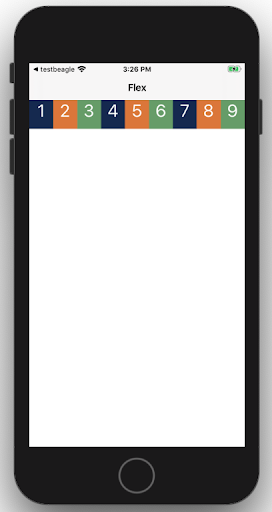
private fun screen() :Widget{
return Container(
children = listOf(
createText(backgroundText = "#142850", text = "1"),
createText(backgroundText = "#dd7631", text = "2"),
createText(backgroundText = "#649d66", text = "3"),
createText(backgroundText = "#142850", text = "4"),
createText(backgroundText = "#dd7631", text = "5"),
createText(backgroundText = "#649d66", text = "6"),
createText(backgroundText = "#142850", text = "7"),
createText(backgroundText = "#dd7631", text = "8"),
createText(backgroundText = "#649d66", text = "9")
)
).setFlex {
flexDirection = FlexDirection.ROW
flexWrap = FlexWrap.NO_WRAP
}
}
private func screen() -> Screen {
return
Screen(
navigationBar: NavigationBar(title: "Flex"),
child:
Container(children: [
createText(backgroundColor: "#142850",text: "1"),
createText(backgroundColor: "#dd7631",text: "2"),
createText(backgroundColor: "#649d66",text: "3"),
createText(backgroundColor: "#142850",text: "4"),
createText(backgroundColor: "#dd7631",text: "5"),
createText(backgroundColor: "#649d66",text: "6"),
createText(backgroundColor: "#142850",text: "7"),
createText(backgroundColor: "#dd7631",text: "8"),
createText(backgroundColor: "#649d66",text: "9"),
],widgetProperties: WidgetProperties(
flex: Flex()
.flexDirection(.row)
.flexWrap(.noWrap)
)
)
)
}
Wrap
A quebra de linha irá acontecer e os itens mais à direita serão deslocados para a linha de baixo:
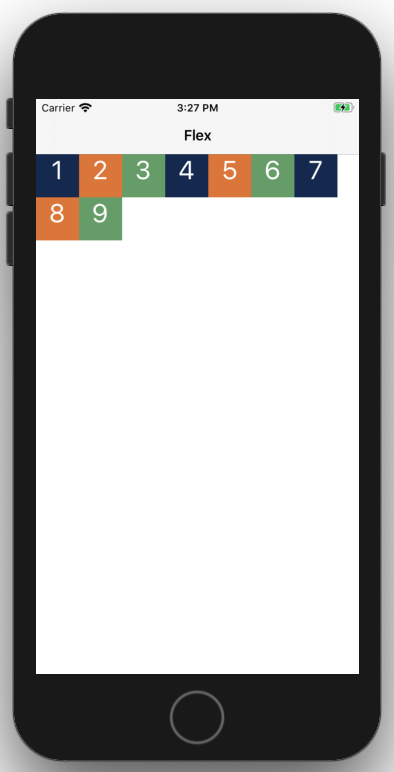
private fun screen() :Widget{
return Container(
children = listOf(
createText(backgroundText = "#142850", text = "1"),
createText(backgroundText = "#dd7631", text = "2"),
createText(backgroundText = "#649d66", text = "3"),
createText(backgroundText = "#142850", text = "4"),
createText(backgroundText = "#dd7631", text = "5"),
createText(backgroundText = "#649d66", text = "6"),
createText(backgroundText = "#142850", text = "7"),
createText(backgroundText = "#dd7631", text = "8"),
createText(backgroundText = "#649d66", text = "9")
)
).setFlex {
flexDirection = FlexDirection.ROW
flexWrap = FlexWrap.WRAP
}
}
private func screen() -> Screen {
return
Screen(
navigationBar: NavigationBar(title: "Flex"),
child:
Container(children: [
createText(backgroundColor: "#142850",text: "1"),
createText(backgroundColor: "#dd7631",text: "2"),
createText(backgroundColor: "#649d66",text: "3"),
createText(backgroundColor: "#142850",text: "4"),
createText(backgroundColor: "#dd7631",text: "5"),
createText(backgroundColor: "#649d66",text: "6"),
createText(backgroundColor: "#142850",text: "7"),
createText(backgroundColor: "#dd7631",text: "8"),
createText(backgroundColor: "#649d66",text: "9"),
],widgetProperties: WidgetProperties(
flex: Flex()
.flexDirection(.row)
.flexWrap(.wrap)
)
)
)
}
Wrap Reverse
A quebra de linha irá acontecer e os itens mais à direita serão deslocados para a linha acima:

private fun screen() :Widget{
return Container(
children = listOf(
createText(backgroundText = "#142850", text = "1"),
createText(backgroundText = "#dd7631", text = "2"),
createText(backgroundText = "#649d66", text = "3"),
createText(backgroundText = "#142850", text = "4"),
createText(backgroundText = "#dd7631", text = "5"),
createText(backgroundText = "#649d66", text = "6"),
createText(backgroundText = "#142850", text = "7"),
createText(backgroundText = "#dd7631", text = "8"),
createText(backgroundText = "#649d66", text = "9")
)
).setFlex {
flexDirection = FlexDirection.ROW
flexWrap = FlexWrap.WRAP_REVERSE
}
}
private func screen() -> Screen {
return
Screen(
navigationBar: NavigationBar(title: "Flex"),
child:
Container(children: [
createText(backgroundColor: "#142850",text: "1"),
createText(backgroundColor: "#dd7631",text: "2"),
createText(backgroundColor: "#649d66",text: "3"),
createText(backgroundColor: "#142850",text: "4"),
createText(backgroundColor: "#dd7631",text: "5"),
createText(backgroundColor: "#649d66",text: "6"),
createText(backgroundColor: "#142850",text: "7"),
createText(backgroundColor: "#dd7631",text: "8"),
createText(backgroundColor: "#649d66",text: "9"),
],widgetProperties: WidgetProperties(
flex: Flex()
.flexDirection(.row)
.flexWrap(.wrapReverse)
)
)
)
}
Para saber mais sobre o Flex wrap, acesse a documentação no Yoga Layout.
Feedback
Was this page helpful?
Glad to hear it! Please tell us how we can improve.
Sorry to hear that. Please tell us how we can improve.
Última modificação 24/06/2021: Fix/fix images component pos main (#659) (40e84be5)